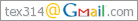2008/12/11 (Thu)
ケータイで撮った写真を取り込むのが面倒。
メールで送ったり、ケーブル繋いだり、ActiveSyncも面倒。 SDだったらEye-Fiとかがいいんだろうけど、MicroSDなのでそれは無理。 というわけでLive Mesh。要はMS版Dropbox。
Dropboxとの違いは差分が取られない事、どのディレクトリをどのPCとシンクするかを細かく指定できること。 決まったディレクトリではなく全てのディレクトリが対象と出来ること、等々。サーバ上は5Gまでシンク可能。 あと、自分は許可してないけどWeb上から対象のPCをリモートコントロールできるみたい。
ストックコンテンツはLive Mesh、フローコンテンツはDropboxみたいにするといいかもしれない。
MSNメッセンジャー等のIDでSign in。 Add Deviceしてソフトをダウンロード&インストール。 Mac版もある。
WindowsMobile版も出てきたので早速インストール。
http://blogs.msdn.com/livemesh/archive/2008/12/09/expanded-live-mesh-for-mobile-ctp.aspx
これでMicroSDのDCIMディレクトリをシンク対象に追加。
そうすると自動でPCの方にもディレクトリが出来るので、シンク対象にする。
これで、WindowsMobileの方でシンクすれば、どんどんネットワーク経由でPCに転送される。
これでバシバシ撮っていけるな。
例えば、FFでSSを撮って保存されるディレクトリをシンク対象にしたらとか テキストログとかを共通管理したらとか。夢が広がるね。
UIはDropboxと比べるとそうとう煩雑。わかりにくい。けれど、 Eye-Fi, Dropbox, Live Meshの流れは、コンピューティングを変えるという意味では、ここ数年で一番のソリューションだと思う。まさにユビキタス。
2008/12/04 (Thu)
アプリケーションのインストール
各種ソフトウエアのインストール
Emacs22のインストール
$ wget ftp://ftp.gnu.org/pub/gnu/emacs/emacs-22.2.tar.gz
$ ./configure --prefix=/usr/local \
--build=i386-pc-linux-gnu \
--mandir=/usr/local/share/man \
--with-x
$ make
# make install
Anthyのインストール
http://sourceforge.jp/projects/anthy/
展開する。
$ ./configure
$ make
# make install
Apache
実行ユーザ/グループの作成
# /usr/sbin/groupadd -g 80 www
# /usr/sbin/useradd -d /dev/null -u 80 -g 80 -s /sbin/nologin www
ダウンロード
$ wget http://ftp.riken.jp/net/apache/httpd/httpd-2.2.10.tar.gz
$ tar xzvf httpd-2.2.10.tar.gz
# yum install openssl-devel
config とコンパイル
$ ./configure --prefix=/usr/local/apache2 \
--build=i386-pc-linux \
--localstatedir=/var \
--enable-so \
--enable-ssl \
--enable-usertrack \
--enable-rewrite \
--enable-proxy \
--enable-proxy_ajp \
--enable-proxy_balancer
インストール前にスーパユーザで以下の作業を行なう。
# cd /usr/local/
# mkdir apache2.2.10
# ln -s ./apache2.2.10 ./apache2
pid ファイルは /var/run/httpd.pid に配置するようにhttpd.confを変更しました。
PHPのインストール
依存関係のあるもの
下記パッケージを予めインストールしておく。
# yum install libxml2-devel.i386
# yum install libmcrypt-devel.i386
# yum install libjpeg-devel.i386
# yum install gd-devel.i386
# yum install mysql-devel
ダウンロード
$ wget http://ftp.gnu.org/pub/gnu/libiconv/libiconv-1.12.tar.gz
config のオプション
$ ./configure --prefix=/usr/local \
--build=i386-pc-linux \
--mandir=/usr/local/share/man \
--disable-nls \
--with-libiconv-prefix=/usr/local \
--enable-shared --enable-static --with-pic
$ make
# make install
/usr/local/lib をライブラリの検索対象に追加
# echo "/usr/local/lib" > /etc/ld.so.conf.d/local.conf
# /sbin/ldconfig -v
PHP本体のインストール
ダウンロード
$ wget http://jp.php.net/get/php-5.2.9.tar.gz/from/this/mirror
$ tar xzvf php-5.2.9.tar.gz
config のオプション
※ --with-gd より --with-jpeg を先に指定すること。そうしないと jpeg 未サポートになるとのこと。
$ ./configure --prefix=/usr/local \
--sysconfdir=/etc \
--with-mysql \
--with-jpeg-dir=/usr \
--enable-mbstring \
--with-gd \
--with-zlib-dir=/usr \
--with-freetype-dir=/usr \
--with-mcrypt \
--with-apxs2=/usr/local/apache2/bin/apxs \
--enable-zend-multibyte \
--with-iconv=/usr/local \
--enable-shared --enable-static --with-pic
$ make
$ make test
# make install
# cp php.ini-dist /usr/local/lib/php.ini
パッケージでインストールしたソフトウエア
$ /bin/rpm -qa
で一覧が表示されます。
Install of CentOS5
インストール時設定
- linux text
- Choose a Language --> English
- Keyboard Type --> us
- Installation Method --> HTTP
- Configure TCP/IP --> Enable IPv4 support Dynamic IP configuration (DHCP)
- HTTP Setup --> ftp.riken.jp / Linux/centos/5/os/i386
- Welcome to CentOS
- Warning --> Yes
- Partitioning Type --> Remove all partitions on selected drives and create default layout.
- Warning --> Yes
- Review Partition Layout --> Yes
- Partitioning --> OK
- Low Memory --> Yes
- Boot Loader Configuration --> Use GRUB Boot Loader
- Boot Loader Configuration --> OK
- Boot Loader Configuration --> OK
- Boot Loader Configuration --> OK
- Boot Loader Configuration --> OK
- Configure Network Interface --> No
- Hostname Configuration --> automatically via DHCP / manually
- Time Zone Selection --> Asia/Tokyo
- Root Password --> **
- Package selection --> [*] Customize software selection
- Package Group selection --> [*] Editors
- Installation to begin --> OK
- Complete --> Reboot (デバイス->CD/DVD-ROMのマウント解除後)
- shutdown -h now
- ネットワーク -> アダプタ1 -> ホストインターフェース
Setting of CentOS5
インストール後設定
以下のパッケージをインストール。
# yum install yum-fastestmirror
yum updateする。
# yum check-update
# yum update
さらに以下のパッケージをインストール。
# yum install which
# yum install yum-utils
# yum install ntp
# yum install man
# yum install gcc
# yum install make
# yum install cvs
# yum install lynx
# yum install wget
# yum install unzip
# yum install ftp
日付設定
# ntpdate ntp.nict.jp
cronで定期実行
# vi /etc/cron.daily/ntpdate.cron
以下のファイルを作る
#!/bin/sh
/usr/sbin/ntpdate ntp.nict.jp
実行権限の付与
# chmod 755 /etc/cron.daily/ntpdate.cron
一般ユーザを追加。
# useradd -m <username>
# passwd <username>
New UNIX password: ********
Retype new UNIX password: ********
passwd: all authentication tokens updated successfully
2008/12/02 (Tue)
OpenPNE インストールまでの設定
Emacs22のインストール
UTF-8用
$ wget ftp://ftp.gnu.org/pub/gnu/emacs/emacs-22.2.tar.gz
$ ./configure --prefix=/usr/local/emacs-22.2
$ make
$ su
# make install
OpenPNEアカウントの作成
# useradd -m -s /bin/bash openpne
# chmod 755 /home/openpne
PHPのインストール
依存関係のあるもの # yum install libxml2-devel.i386 # yum install libmcrypt-devel.i386 # yum install gd-devel
$ wget http://ftp.gnu.org/pub/gnu/libiconv/libiconv-1.12.tar.gz
$ ./configure
$ make
# make install
# ln -s /usr/local/lib/libiconv.so.2.4.0 /usr/lib/libiconv.so.2
/usr/local/lib をライブラリの検索対象に追加 $ cat /etc/ld.so.conf include ld.so.conf.d/*.conf /usr/local/lib # /sbin/ldconfig
PHP本体のインストール $ wget http://www.php.net/get/php-5.2.6.tar.gz/from/a/mirror $ tar xzvf php-5.2.6.tar.gz
$./configure \
--with-mysql \
--enable-mbstring \
--with-jpeg-dir=/usr/local/lib \
--with-gd \
--with-jpeg-dir=/usr \
--with-zlib-dir=/usr \
--with-freetype-dir=/usr \
--with-mcrypt \
--with-apxs2=/usr/local/apache2/bin/apxs \
--enable-zend-multibyte \
--with-iconv=/usr/local
iconvはディレクトリを指定するとこでエラーが出なくなった。 画像(jpg)関連がOpenPNEでUploadできなかった。 GDのjpeg関連の設定がおかしかったぽいのでオプションを追加した。
$ make
$ make test
# make install
# cp php.ini-dist /usr/local/lib/php.ini
Apache
ハンドラの追加 # vi /usr/local/apache2/conf/httpd.conf AddHandler application/x-httpd-php .php
VirtualHostの設定
# vi /usr/local/apache2/conf/extra/httpd-vhosts.conf
<VirtualHost 10.1.0.22:80>
ServerName xxxx.localnet
DocumentRoot "/home/openpne/work/OpenPNE/public_html"
DirectoryIndex index.html index.php
<Directory "/">
Options Indexes FollowSymLinks
AllowOverride None
Order deny,allow
Allow from all
</Directory>
</VirtualHost>
Apache2.2のデフォルトはDeny allなので権限ついて変更する
OpenPNE
$ wget http://downloads.sourceforge.net/openpne/OpenPNE-2.12.0.tar.gz
$ work/OpenPNE-2.12.0
$ ln -s OpenPNE-2.12.0 OpenPNE
$ cp config.php.sample config.php
$ chmod -R 0777 var
[openpne@ OpenPNE]$ diff config.php.sample config.php
7c7
< define('OPENPNE_URL', 'http://sns.example.com/');
---
> define('OPENPNE_URL', 'http://xxxx.localnet/');
13c13
< 'username' => '',
---
> 'username' => 'openpne',
16c16
< 'database' => '',
---
> 'database' => 'openpne',
22c22
< define('ENCRYPT_KEY', '');
---
> define('ENCRYPT_KEY', 'xxxxxxxx');
26c26
< define('MAIL_SERVER_DOMAIN', 'mail.example.com');
---
> define('MAIL_SERVER_DOMAIN', 'mail.localnet');
MySQLにテーブル作成
$ mysql -u root -p
mysql> GRANT ALL PRIVILEGES ON *.* TO 'openpne'@'localhost';
$ mysql -u openpne
mysql> create database `openpne` default character set utf8;
$ mysql -u openpne --default-character-set=utf8 openpne < setup/sql/mysql41/install/install-2.12-create_tables.sql
$ mysql -u openpne --default-character-set=utf8 openpne < setup/sql/mysql41/install/install-2.12-insert_data.sql
mysql> GRANT ALL PRIVILEGES ON *.* TO openpne@"%"
-> IDENTIFIED BY 'パスワード' WITH GRANT OPTION;
mysql> GRANT ALL PRIVILEGES ON *.* TO openpne@localhost
-> IDENTIFIED BY 'パスワード' WITH GRANT OPTION;
mysql> FLUSH PRIVILEGES;