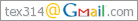2010/02/24 (Wed)
Setting of Share Folder
フォルダ共有
共有するフォルダを作成し、ゲストOSの設定からデバイス>共有フォルダから追加する。
カーネルのインストール
# yum install kernel-devel
ゲストOSの設定からデバイス>Guest Additionsのインストールを選択し、マウントする。
# cd /mnt/
# mkdir /cdrom
# mount /dev/cdrom /mnt/cdrom
VBoxLinuxAdditions-x86.runを実行する。
# cd /mnt/cdrom
# ./VBoxLinuxAdditions-x86.run
共有フォルダをマウントする。
# mkdir /mnt/share
# mount -t vboxsf VBoxShare /mnt/share
起動時にマウントするように設定する。
# vi /etc/rc.local
マウントポイントを追加する
#!/bin/sh
#
# This script will be executed *after* all the other init scripts.
# You can put your own initialization stuff in here if you don't
# want to do the full Sys V style init stuff.
touch /var/lock/subsys/local
#
mount -t vboxsf share /mnt/share
Setting of Network
ネットワークアダプタ
ゲストOSの設定>ネットワークからネットワークアダプタの設定をし、 ホストとゲスト間の通信を許可し、ゲストから外部への通信を許可する設定を行う。
- アダプタ1に「ホストオンリーネットワーク」を割り当てる。
- アダプタ2に「NAT」を割り当てる。
IPアドレスを固定する
アダプタの設定
# vi /etc/sysconfig/network-scripts/ifcfg-eth0
IPを固定にする
DEVICE=eth0
BOOTPROTO=static
HWADDR=08:00:27:2C:06:13
ONBOOT=yes
IPADDR=192.168.56.102
NETMASK=255.255.255.0
アダプタの再起動
# ifdown eth0
# ifup eth0
2009/03/31 (Tue)
SELinuxの無効化
SELinuxの状態確認
# getenforce
Enforcing
SELinux無効化
# setenforce 0
# getenforce
Permissive
SELinux設定ファイル編集
# vi /etc/sysconfig/selinux
SELINUX=enforcing
↓
SELINUX=disabled
iptables の停止
# /etc/init.d/iptables stop
iptables を停止せず、httpを通す設定を追加する場合。 /etc/sysconfig/iptables を編集
-A RH-Firewall-1-INPUT -p tcp -m state --state NEW -m tcp --dport 22 -j ACCEPT
-A RH-Firewall-1-INPUT -p tcp -m state --state NEW -m tcp --dport 80 -j ACCEPT
-A RH-Firewall-1-INPUT -j REJECT --reject-with icmp-host-prohibited
真ん中の行を追加する。
Apacheの起動スクリプト
#!/bin/sh
# chkconfig: 345 98 20
# description: This shell script tabke care of starting and stopping httpd.
# processname: httpd
#
# httpd This shell script takes care of starting and stopping
# httpd.
#
#
RETVAL=0
prog="/usr/local/apache2/bin/apachectl"
# See how we were called.
case "$1" in
start)
$prog startssl
RETVAL=$?
;;
stop)
$prog stop
RETVAL=$?
;;
status)
$prog status
RETVAL=$?
;;
restart|reload)
$prog restart
RETVAL=$?
;;
*)
echo $"Usage: $0 {start|stop|restart|status}"
exit 1
esac
exit $RETVAL
chkconfigで自作の起動スクリプトを登録
# chkconfig: 345 98 20
# description: This shell script tabke care of starting and stopping httpd.
# processname: httpd
起動スクリプトのヘッダにchkconfig用の記述をする。 上から、ランレベル、起動優先順位、停止優先順位
/sbin/chkconfig --add httpd
/sbin/chkconfig --level 345 httpd on
/sbin/chkconfig --list
2008/12/04 (Thu)
アプリケーションのインストール
各種ソフトウエアのインストール
Emacs22のインストール
$ wget ftp://ftp.gnu.org/pub/gnu/emacs/emacs-22.2.tar.gz
$ ./configure --prefix=/usr/local \
--build=i386-pc-linux-gnu \
--mandir=/usr/local/share/man \
--with-x
$ make
# make install
Anthyのインストール
http://sourceforge.jp/projects/anthy/
展開する。
$ ./configure
$ make
# make install
Apache
実行ユーザ/グループの作成
# /usr/sbin/groupadd -g 80 www
# /usr/sbin/useradd -d /dev/null -u 80 -g 80 -s /sbin/nologin www
ダウンロード
$ wget http://ftp.riken.jp/net/apache/httpd/httpd-2.2.10.tar.gz
$ tar xzvf httpd-2.2.10.tar.gz
# yum install openssl-devel
config とコンパイル
$ ./configure --prefix=/usr/local/apache2 \
--build=i386-pc-linux \
--localstatedir=/var \
--enable-so \
--enable-ssl \
--enable-usertrack \
--enable-rewrite \
--enable-proxy \
--enable-proxy_ajp \
--enable-proxy_balancer
インストール前にスーパユーザで以下の作業を行なう。
# cd /usr/local/
# mkdir apache2.2.10
# ln -s ./apache2.2.10 ./apache2
pid ファイルは /var/run/httpd.pid に配置するようにhttpd.confを変更しました。
PHPのインストール
依存関係のあるもの
下記パッケージを予めインストールしておく。
# yum install libxml2-devel.i386
# yum install libmcrypt-devel.i386
# yum install libjpeg-devel.i386
# yum install gd-devel.i386
# yum install mysql-devel
ダウンロード
$ wget http://ftp.gnu.org/pub/gnu/libiconv/libiconv-1.12.tar.gz
config のオプション
$ ./configure --prefix=/usr/local \
--build=i386-pc-linux \
--mandir=/usr/local/share/man \
--disable-nls \
--with-libiconv-prefix=/usr/local \
--enable-shared --enable-static --with-pic
$ make
# make install
/usr/local/lib をライブラリの検索対象に追加
# echo "/usr/local/lib" > /etc/ld.so.conf.d/local.conf
# /sbin/ldconfig -v
PHP本体のインストール
ダウンロード
$ wget http://jp.php.net/get/php-5.2.9.tar.gz/from/this/mirror
$ tar xzvf php-5.2.9.tar.gz
config のオプション
※ --with-gd より --with-jpeg を先に指定すること。そうしないと jpeg 未サポートになるとのこと。
$ ./configure --prefix=/usr/local \
--sysconfdir=/etc \
--with-mysql \
--with-jpeg-dir=/usr \
--enable-mbstring \
--with-gd \
--with-zlib-dir=/usr \
--with-freetype-dir=/usr \
--with-mcrypt \
--with-apxs2=/usr/local/apache2/bin/apxs \
--enable-zend-multibyte \
--with-iconv=/usr/local \
--enable-shared --enable-static --with-pic
$ make
$ make test
# make install
# cp php.ini-dist /usr/local/lib/php.ini
パッケージでインストールしたソフトウエア
$ /bin/rpm -qa
で一覧が表示されます。