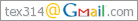2009/06/17 (Wed)
写真の明るさについて
嫁が暗い写真を連発しているので、僕が知っているだけの情報を伝えたいと思う。 間違ってたらごめんなさい。
撮影モードについて
カメラには、幾つかのモードがあるけれど、その中で以下の二つを取り上げる。
Sモード(シャッタースピード優先AE)
ジョグで変えられるのは シャッタースピード
Aモード(絞り優先AE)
ジョグで変えられるのは 絞り値(F値)
明るさについて
明るさは、基本的にレンズに入る光の量で決まる。ISO感度を上げるというのもあるが、それに関してはまた今度とする。
要素
レンズに入る光の量を決定する要素は、光が入る時間もしくは光を受け止める広さの2つになる。
シャッタースピード
光の入る時間を調整する。 シャッターを切る長さが長ければ長いほど光を集められる。
シャッタースピードの上げ方
Sモードでジョグを操作する。
例) 1/30 → 1/125
絞り
レンズを通す光の量を調節する。 絞りを開放(光の通る穴を開く)すればするほど明るくなる
絞りの開き方
Aモードでジョグを操作する。
例) F5.6 → F1.4
手ブレ
シャッターを切る間にカメラが動くもしくは被写体が動くと発生。
シャッターを切る時間が短ければブレにくい。
つまりシャッタースピードが速ければブレにくい
シャッタースピードが遅くてもブレたくない。
三脚を使用したりしてカメラを固定する。
被写体がうごく!
シャッタースピードを早くしないといけない
→暗くなりやすい
→光をもっと確保する
- フラッシュ
- 絞りを開放する
- カメラは固定する
RedMine環境の構築
Ruby のインストール
# yum install ruby-devel ruby-rdoc ruby-irb
# yum install rubygems
# gem update --system
# gem install rubygems-update
# update_rubygems
# gem install rake
ImageMagick のインストール
新しいのが必要なので、yumだと古かった。
$ tar xzvf ImageMagick.tar.gz
$ cd ImageMagick-6.4.2
$ ./configure
$ make
# make install
# gem install rmagick
MySQLのインストール
# yum install mysql-server
Rails のインストール
# gem install -v=2.2.2 rails
# gem install mysql -- --with-mysql-dir=/usr/lib/mysql --with-mysql-config
RedMineのインストール
$ svn co http://redmine.rubyforge.org/svn/trunk redmine
設定のファイルを修正
config/database.yml
production:
adapter: mysql
database: redmine
host: localhost
username: redmine
password:
encoding: utf8
socket: /var/lib/mysql/mysql.sock
MySQLにRedMineアカウントを追加
mysql> GRANT ALL PRIVILEGES ON *.* TO 'redmine'@'%';
-> IDENTIFIED BY 'password' WITH GRANT OPTION;
mysql> GRANT ALL PRIVILEGES ON *.* TO 'redmine'@'localhost';
-> IDENTIFIED BY 'password' WITH GRANT OPTION;
DBの移行
$ mysqladmin create --default-character-set=utf8 redmine
$ mysql -u redmine -p redmine < redmine.dump.sql
DBのmigrate
$ rake db:migrate RAILS_NEW="production"
fileの移行
$ scp from.localnet:~redmine/redmine/files/* ./files/
起動テスト
$ ruby script/server -e production
w3m http://localhost:3000/
Internal Server Error とか出たら、log/production.log を確認
config.action_controller.session = { :session_key => "_myapp_session", :secret => "some secret phrase of at least 30 characters" }
を config/environment.rb に設定しろとか書いてあったりする。
Passenger のインストール
$ gem install passenger
2. fastthread 1.0.1 (ruby)
$ export PATH=$PATH:/usr/local/apache2/bin
$ export APXS2=/usr/local/apache2/bin/apxs
$ export APR_CONFIG=/usr/local/apache2/bin/apr-1-config
$ passenger-install-apache2-module
- The Apache 2 module will be installed for you. 足りないものを入れる。gppとか
Apache の設定
LoadModule passenger_module /usr/lib/ruby/gems/1.8/gems/passenger-2.2.2/ext/apache2/mod_passenger.so
PassengerRoot /usr/lib/ruby/gems/1.8/gems/passenger-2.2.2
PassengerRuby /usr/bin/ruby
<VirtualHost *:80>
ServerName redmine.xxxxxxxx.jp
DocumentRoot /opt/redmine/redmine/public
</VirtualHost>
Apache2 の 403とかだと Deny from allをチェック
2009/03/31 (Tue)
SELinuxの無効化
SELinuxの状態確認
# getenforce
Enforcing
SELinux無効化
# setenforce 0
# getenforce
Permissive
SELinux設定ファイル編集
# vi /etc/sysconfig/selinux
SELINUX=enforcing
↓
SELINUX=disabled
iptables の停止
# /etc/init.d/iptables stop
iptables を停止せず、httpを通す設定を追加する場合。 /etc/sysconfig/iptables を編集
-A RH-Firewall-1-INPUT -p tcp -m state --state NEW -m tcp --dport 22 -j ACCEPT
-A RH-Firewall-1-INPUT -p tcp -m state --state NEW -m tcp --dport 80 -j ACCEPT
-A RH-Firewall-1-INPUT -j REJECT --reject-with icmp-host-prohibited
真ん中の行を追加する。
Apacheの起動スクリプト
#!/bin/sh
# chkconfig: 345 98 20
# description: This shell script tabke care of starting and stopping httpd.
# processname: httpd
#
# httpd This shell script takes care of starting and stopping
# httpd.
#
#
RETVAL=0
prog="/usr/local/apache2/bin/apachectl"
# See how we were called.
case "$1" in
start)
$prog startssl
RETVAL=$?
;;
stop)
$prog stop
RETVAL=$?
;;
status)
$prog status
RETVAL=$?
;;
restart|reload)
$prog restart
RETVAL=$?
;;
*)
echo $"Usage: $0 {start|stop|restart|status}"
exit 1
esac
exit $RETVAL
chkconfigで自作の起動スクリプトを登録
# chkconfig: 345 98 20
# description: This shell script tabke care of starting and stopping httpd.
# processname: httpd
起動スクリプトのヘッダにchkconfig用の記述をする。 上から、ランレベル、起動優先順位、停止優先順位
/sbin/chkconfig --add httpd
/sbin/chkconfig --level 345 httpd on
/sbin/chkconfig --list